My Quotes
Contact:- Tech360Zone
Thank you for purchasing the app. If you have any questions that are beyond the scope of this help file, please feel free to message me via my user page contact form Here. Thanks so much!
Introduction
We made this Admin Panel super easy, anyone can easily setup in Admin Panel, so let start the Documentation. Even after reading the Documentation, if you face any problem while setting up the admin panel, you can contact us on WhatsApp, our WhatsApp number is given below.
This Admin panel made with pure html and javascript and we used Firebase Database to store all of our data, so that is why we do not need any expansive hosting. You can host this admin panel in any free web hosting or you can hot this admin panel in Firebase own hosting for free, for this you can watch our video here.
STEP 1: Create a Firebase Account
First you need to create a Firebase account and after that create a new project over there, you can create account using this link.
STEP: 2
After successfully create Firebase account go to Project setting and click on the Add App button and click 3rd option that is WEB.
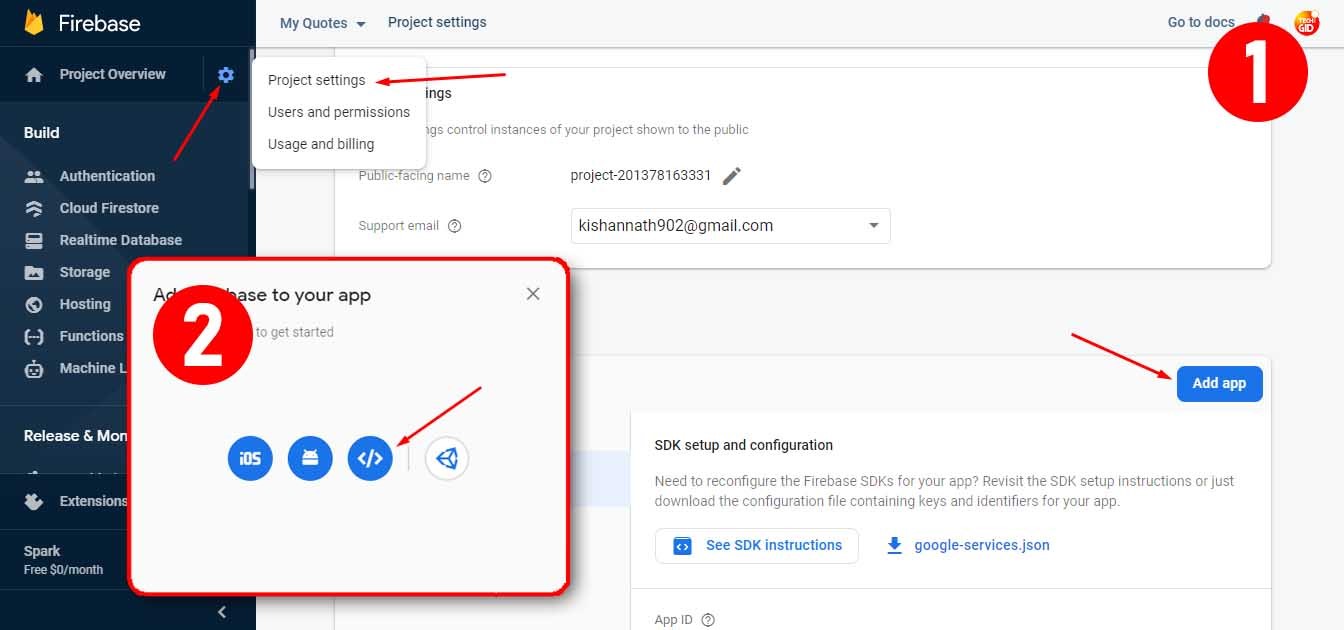
SETP: 3
Now type your app name and also setup your Firebase hosting (If you want to host this Admin Panel in Firebase hosting in future then this option should be selected). Now click on the Register app and after that go to Console.
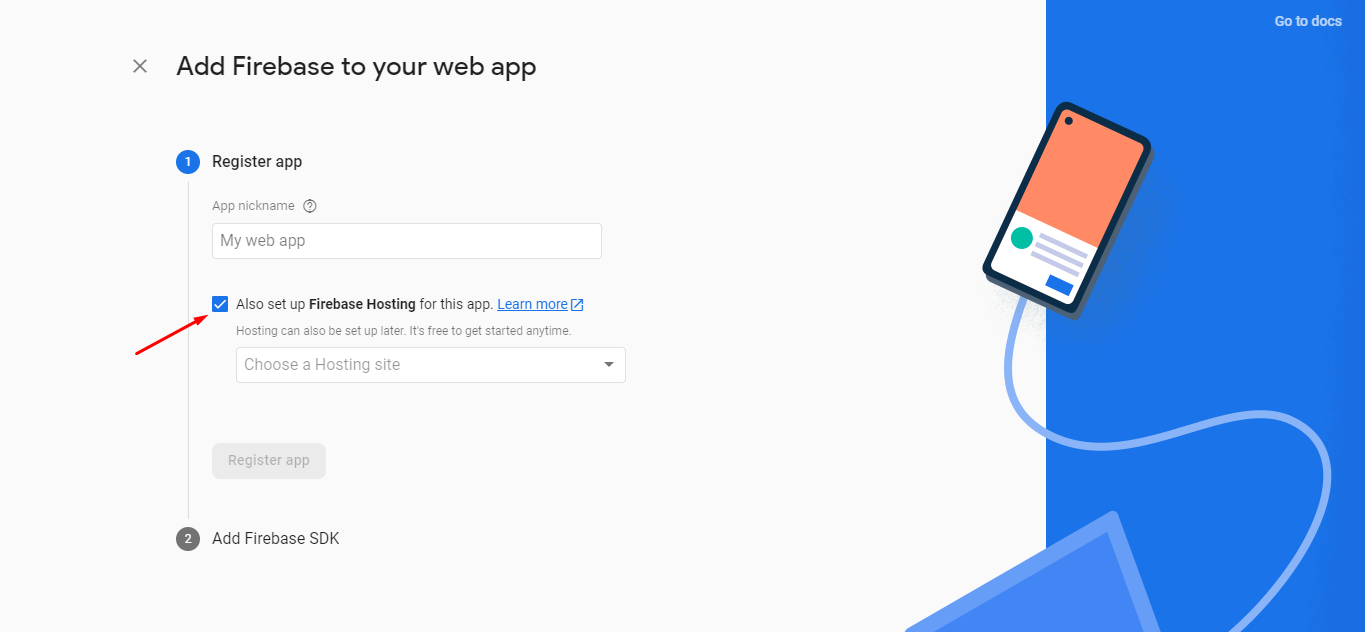
STEP: 4
Select Config option and copy all the codes.
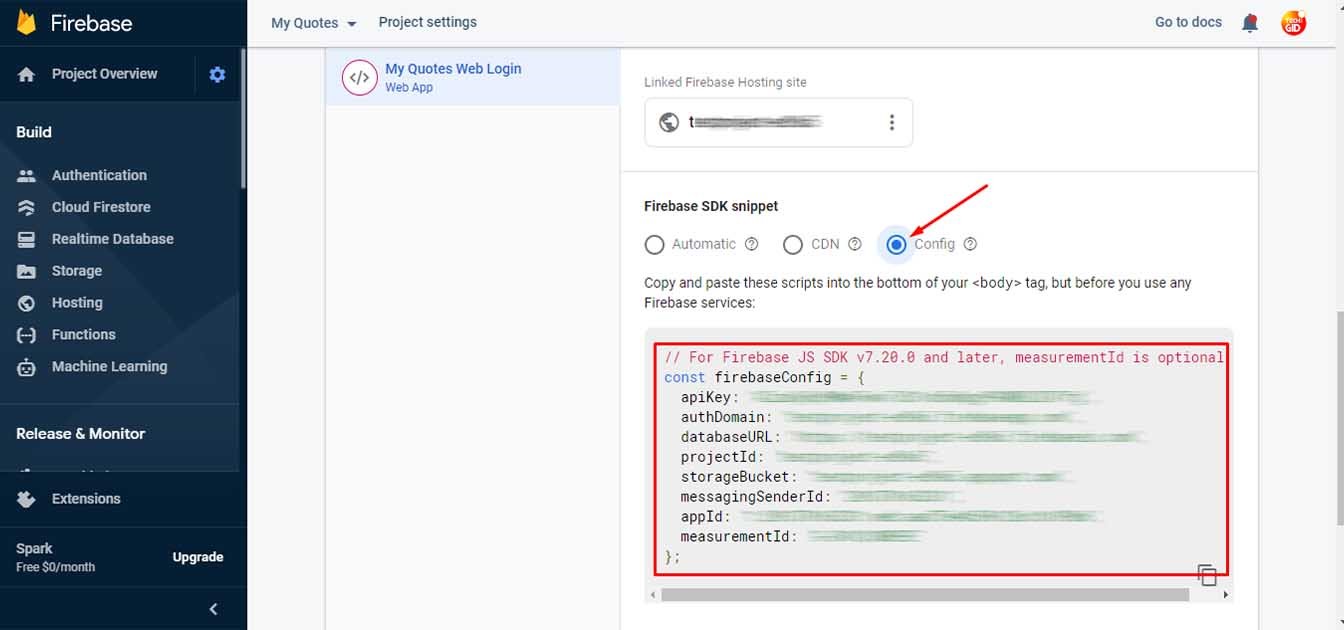
STEP 5
Open Admin Panel folder and go to app.js file (you can find this file inside the js folder) and paste the code that you have copied before. Now your Admin Panel is ready to use but before that you have to add user in your Firebase Authentication section.
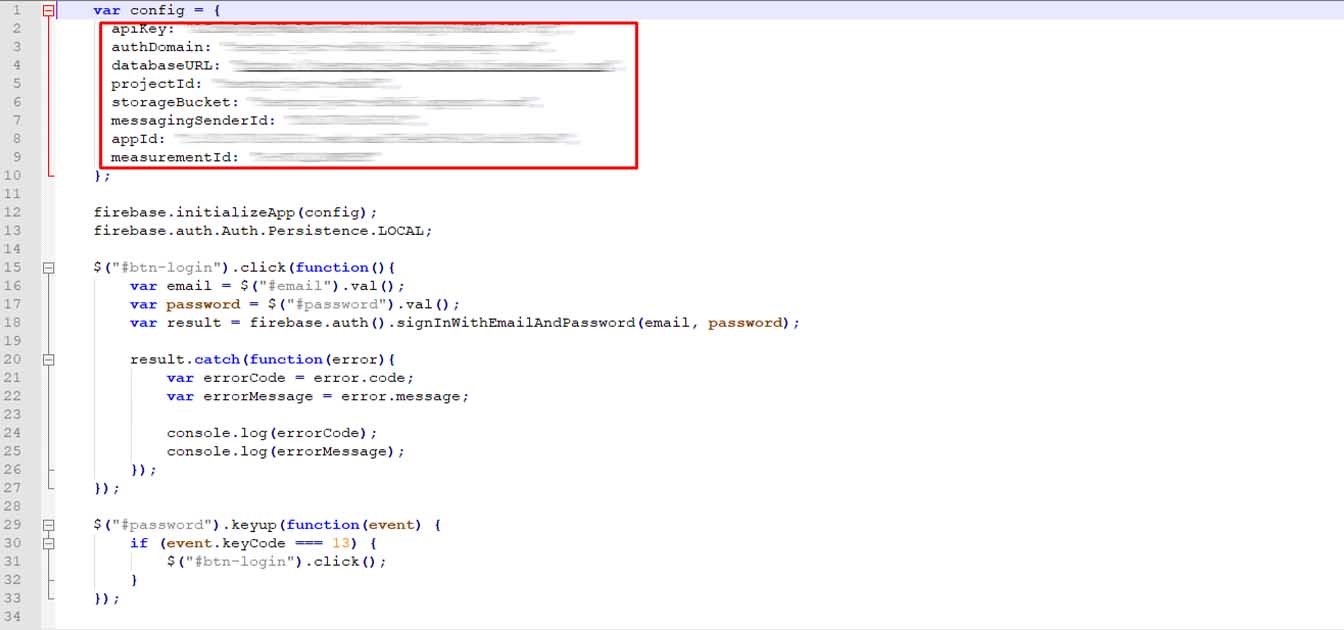
STEP: 6
Before add the user you have to enable few settings in the Firebase, for that go to Authentication section and inside the Sign-in method enable Email/Password so that you can put users in Firebase. After enable it add user with your email id and password and using this credentials you can login into your Admin Panel.
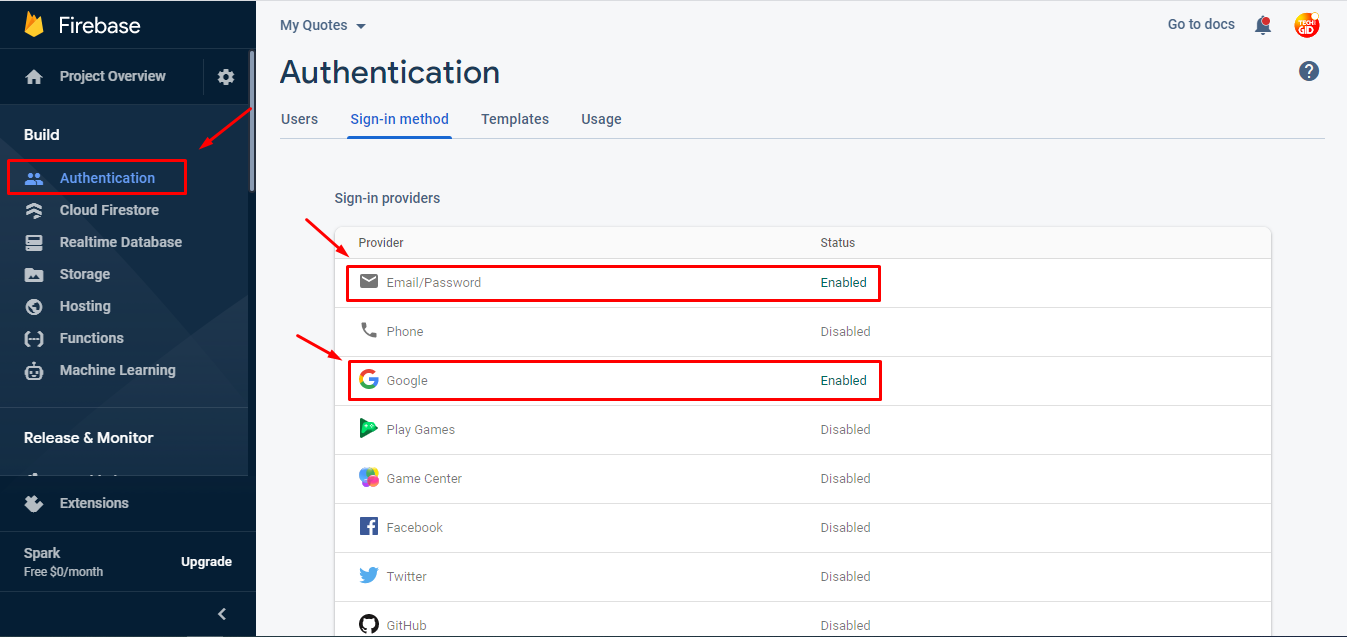
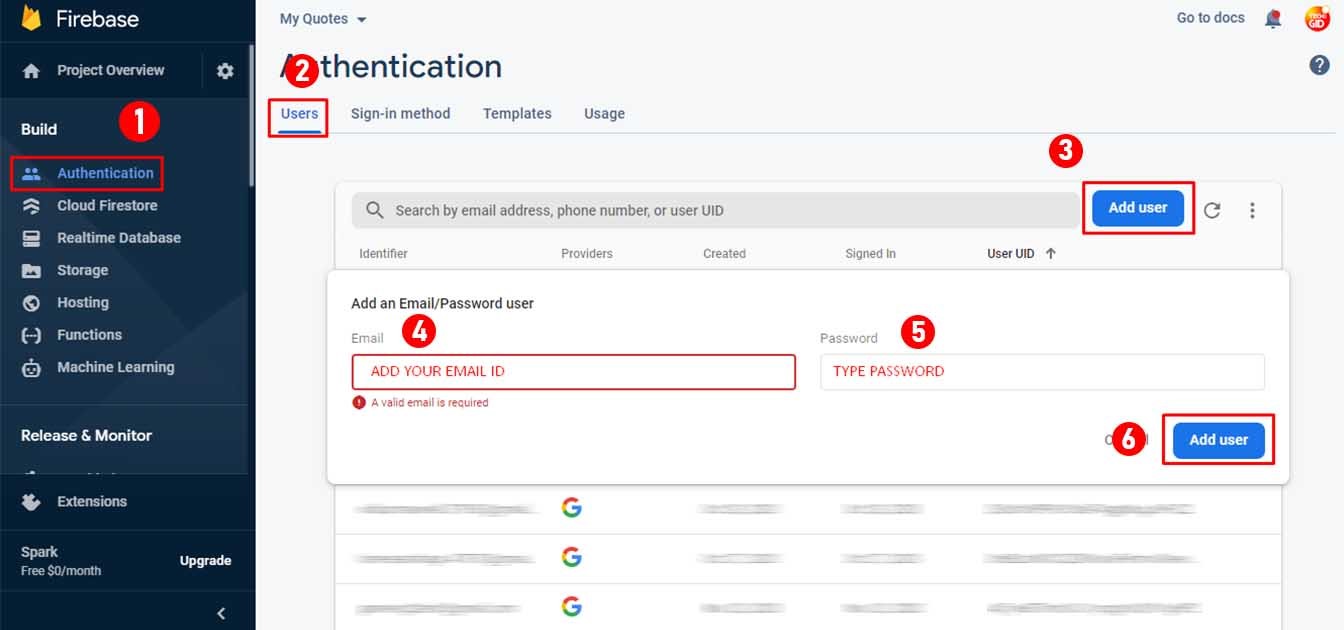
NOTE
From the Admin Panel you can control your app. In the settings section of the Admin Panel you will find various input field where you have to put details, with these details, app will be able to work properly.
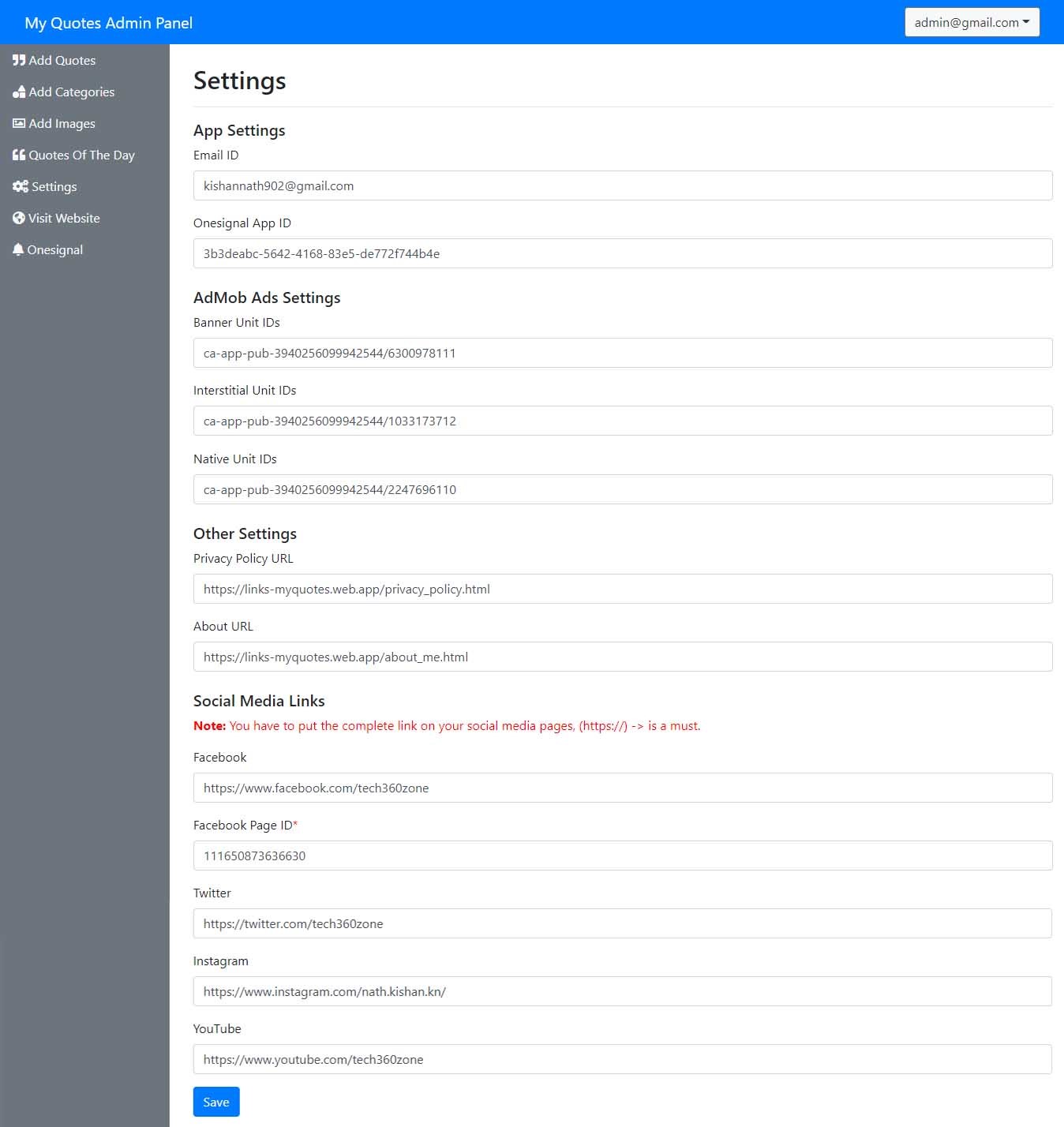
Contact
- Email: kishannath@gmail.com
- WhatsApp: +91-8133892702 (We do not provide any support over phone call)
We can also provide custom services like integrate some other option into app, change some settings or completely make this project with your credentials, etc. If you need this kind of services than contact us on WhatsApp number.